Today at IBC 2016 Avid are announcing Pro Tools 12.6 software with a raft of new features, some HD only and some for all Pro Tools users. They are also announcing major changes with the way HD hardware and software are bundled. With Pro Tools 12.6 it will be possible to buy Pro Tools HD software standalone, without having to buy any hardware.
Background To Pro Tools 12.6
Avid have been working hard with key customers behind the scenes to see where the pain points are in their workflows and so have been working closely with both post production studios and broadcasters around the world to fully understand the changing workflows and challenges that they are facing.
Pro Tools 12.6 is the 3rd major release in the last 9 months with 12.4 bringing Track Freeze and and Track Commit, 12.5 bringing Cloud Collaboration and now 12.6 bringing Clip Effects, Layered editing and single system re-recorder workflows.
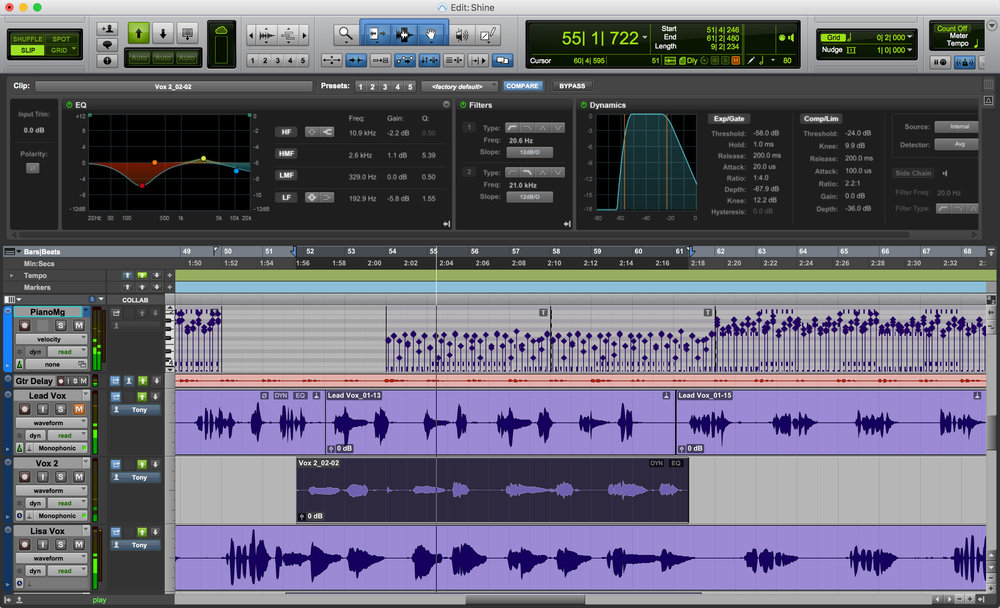
Pro Tools 12.6 Edit Window – Click on the image to make it larger!
Summary Of Pro Tools 12.6 Features
Clip Effects HD Only – You can apply and edit dynamics and EQ on a clip by clip basis. In Pro Tools vanilla you can only playback, clear or render these clip effects

Multi-Layer Editing – In Pro Tools 12.6 there is a new editing mode that predictably allows clips to be overlapped and still maintain the original clip boundaries when the overlap is removed.
Playlist Improvements – There is a new key command for switching playlists directly from the track. There is a visual indication when there are multiple playlists on a track and Avid have added a new mode that sends fully overlapping clips to a new or existing playlist.
Single-System re-recorder workflows – On HDX systems, this new feature improves the in-the-box post dubbing workflows without latency or the associated glitches when punching in and out or input monitor toggling on cascaded record tracks.

Real-time Fade Manipulation – You can now adjust the fade in, out and crossfade curves using the Smart Tool with real-time waveform updates. Alternatively you can now right-click on a fade clip and adjust the fade shape and slope.
Task Manager Status Icon – In the Edit window there is a new icon that shows activity in the Task Manager.
Freeze Status Icon – In the Edit window there is now an icon that displays if tracks are frozen and also provides the option to be able to globally freeze and unfreeze tracks.
Availability – It is expected that Pro Tools 12.6 will start to hit people’s accounts with active upgrade plans or rental subscriptions in late September.
More Detail – Please see the separate story covering the new features in Pro Tools 12.6 in much more detail.
Changes To The Pro Tools iLok Licensing
Pro Tools 12.6 will come with a brand new iLok authorisation license, it will be called Pro Tools Perpetual for new customers and existing customers on active upgrade plans. For those customers on a rental subscription plan the license will be called Pro Tools Subscription
These new licenses will be linked to your upgrade plans so it will ‘know’ when your support and /or upgrade plans are up for renewal. So iLok licenses from now on will no longer have the Pro Tools version number in the name, but there will be a linking system so that the iLok license ‘knows’ what you are entitled to.
You Won’t Lose Your Existing PT 10/11/12 Licenses
Avid assure us that no one will lose anything that you currently already have. For example, if you have a 10/11/12 iLok license bundle, you will have that 10/11/12 license after the upgrade but you will also have an additional license which will recalled Pro Tools Perpetual. Even though the new Perpetual line is linked to your upgrade and support plan Avid assure us that even if you choose not to renew your plan, Pro Tools will still continue to work.
Surrender & Re-instatement
However, the upgrade process for everyone on active upgrade/support plans will be a surrender and reinstatement process. What will happen will be similar to when we upgraded to Pro Tools 12 but hopefully without the iLok problems that came with the process. What happened (when it worked properly) is we had to surrender our Pro Tools 10/11 bundle and then Avid gave us back a new bundle that had Pro Tools 10, 11 & 12 licences.
Now with Pro Tools 12.6, when we upgrade to 12.6 we will need to surrender the Pro Tools 10/11/12 bundle and Avid will give us back a Pro Tools 10/1/11/12 bundle as well as a new Pro Tools Perpetual license. HD users on an active plan will also get the new DigiLink I/O license. Avid tell us that they have been working hard with iLok to make sure that there aren’t the same issues as we had with the Pro Tools 12 upgrade process.
Do NOT Make The Upgrade Mid Project!
However, as we always do, we recommend that you hold off upgrading and making changes to your system until you have some downtime. Even with all the assurances from Avid we strongly recommend that you DO NOT upgrade to Pro Tools 12.6 in the middle of a project. Instead please wait until the project is completed, just in case something unforeseen happens and you cannot work until it is sorted.
Check Out The Other Pro Tools 12.6 Stories For More Information & Pricing
Check out the separate stories on the detail on the new features of Pro Tools 12.6 and all the detail and pricing for the new options for being able to buy Pro Tools HD software and hardware separately.


